Extra buttons in File Explorer for better system management
Chameleon Buttons adds a few handy features to the Windows File Explorer, all conveniently available as extra buttons on the window’s title bar.
Besides the traditional minimize, maximize and close buttons, Chameleon Buttons displays a whole set of new buttons to position the active window to the left or the right edge of the screen, make it stay always on top, add a transparency effect, minimize it to the system tray o roll it up to the title bar.
While these are not key features to the system performance, they’re the kind of upgrade you quickly get used to, because they make Windows management a lot easier.
Chameleon Buttons includes a complete configuration menu from which you can select which buttons you want to enable and in which position they should appear on the title bar.
With Chameleon Buttons you can add new functions to the Windows File Explorer that make file management much easier.

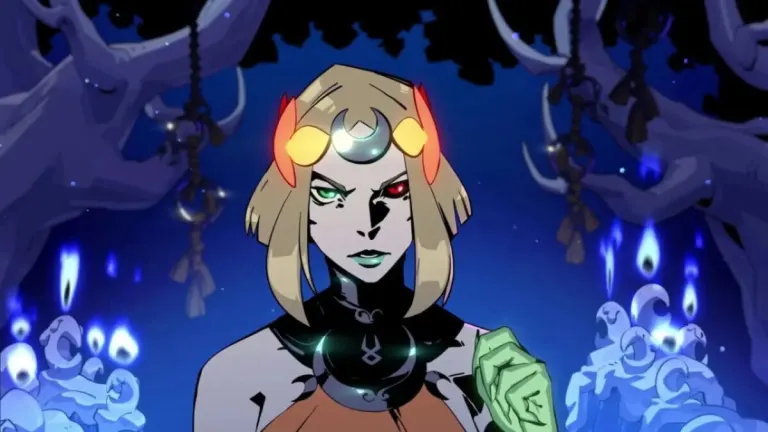








User reviews about Chameleon Buttons